How to Make a Grab Button
You've tackled and conquered creatingyour own blog.
You've figured out how to make your own Blog Header.
Now, you want others to stay connectedwith you
- to advertise your blog!
You want to create a Grab Button!
You can do this in a few easy steps.
Designing a Grab Button can be donethrough photo editing sites - we can
explore various ways to design yourbutton in another post. Basically a picture
that relates to your blog and textwithin the picture work well.
Step One: TheCode
* IMPORTANT: make sure your DirectLinks fall within the " " symbols -don't paste over them. Also,
make sure you copy the complete code- one > missing will disable the code.
Step Two: The Direct Link to your photo
There are photo editing sites youthat will provide you with a DIRECT LINK to your photo.
Great photo sharing sites include Photobucketand Tiny Pic
Sign up! These sites are free.
Upload yourphoto. You will be given a menu like this.
Click on and copy the DirectLink to the picture.
Apply this code to the two spacesin the above code
(marked in RED - YOUR PHOTODIRECT LINK)
Replace YOUR BLOGADDRESS with the URL address to your blog.
You can copy and paste the URL ortype in the space provided in the code above.
For Blogger your addressshould look like this
http://YOUR BLOG NAME.blogspot.com
Make sure you include the completeURL address.
in the code the title to your blog.
To apply the code go to the LAYOUToption to your blog.
Click "Adda Gadget" in the sidebar.
Select the HTML/Java Script option.
Copy and paste the Grab Buttoncode once you've completed it to the space provided in the gadget.
Title your gadget as you wish - GrabMy Button etc... or you can leave it blank.
Click SAVE
To check out your new Grab Buttonclick preview on the top right side of the Layout page.
It should be the first thing onyour sidebar.
You should see your Grab Buttonand a code within a box below like the button above.
If it looks right go back to theLayout page and drag the new Grab Button gadget wherever
you wish it to appear on yoursidebar.
Click SaveArrangement and you're done!
The fantastic thing about this isonce you have it - you can create new Grab Buttons any time you want! Simply goto the Layout page - click on your Grab Button Gadget edit. Copy andpaste
the code to a word document. Clickcancel to save the original Grab Button. In the word document copied code, replace the photo direct link with the new photo direct link -copy the complete code once again and apply it to another HTML/JavaScriptgadget.
Feeling adventurous! You can learnhow to create your own
SocialMedia Buttons HERE
.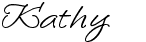
















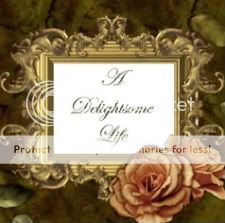





0 comments:
Post a Comment